Python環境構築
- 2024年08月31日
Pythonのインストール
Pythonの公式サイトにアクセスして、Pythonをダウンロードしましょう!
公式サイト : https://www.python.org/downloads/windows/1. Python 3.12.6 – Sept.6.2024のDownloadの「Windows installer(64-bit)」をクリックします。
❖Windowsシステム種類が32ビットであれば、「Windows installer(32-bit)」をクリックします。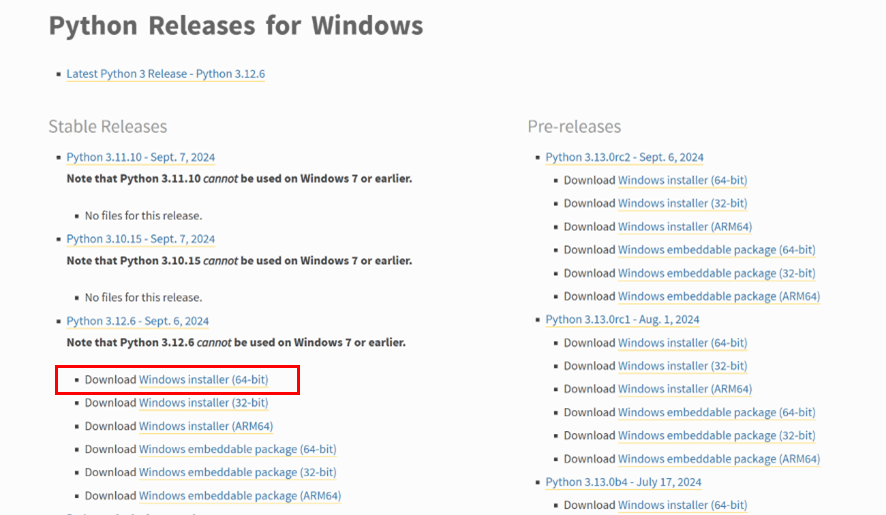
2. インストーラーを実行し、Setup画面を開き「Add Python.exe to PATH」にチェックを入れ、「Install Now」をクリックします。
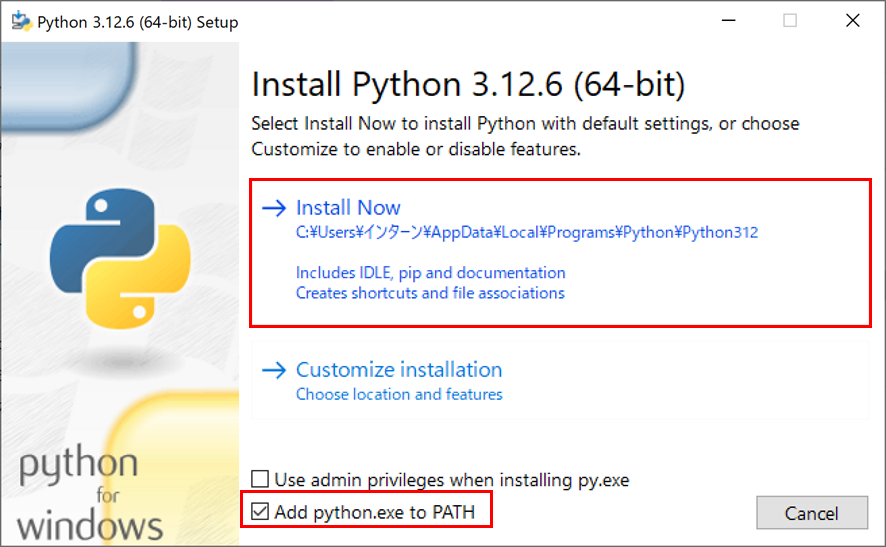
3.Setup was successfulと表示されたら「close」をクリックして終了します。
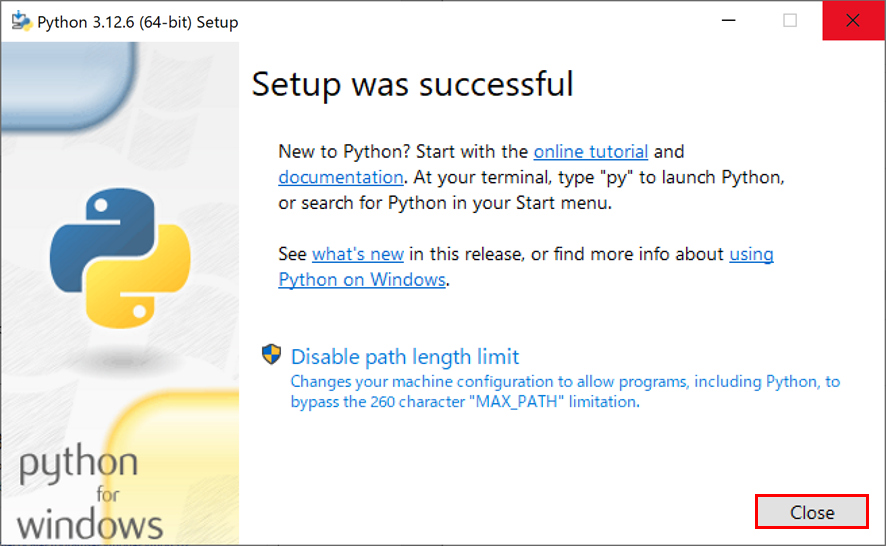
これでPythonのインストールは完了です!
